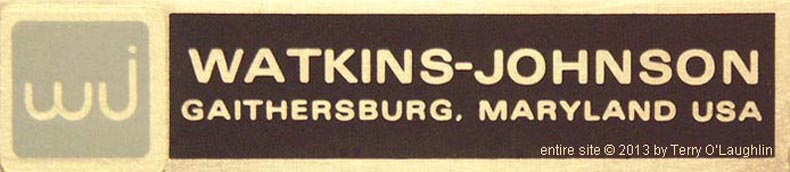
(Articles by collectors on how-to, repairs and projects)
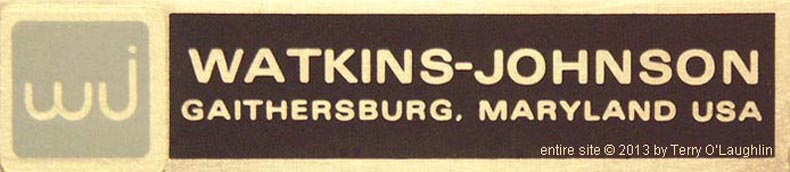 |
|||
| WJ-CEI Home Page | My Publications | Research Material Donations | Bio and Contact |
| Collector Corner (Articles by collectors on how-to, repairs and projects) |
|||
Communication Electronics Technology |
| WJ-CEI Receivers & Tuners | WJ-CEI Signal Monitors | WJ-CEI History | WJ-CEI Catalogs |
| WJ-CEI Surveillance Systems | WJ-CEI System Accessories | WJ-CEI Related History | WJ-CEI Resources |
Microprocessor Front Panel (MFP) |
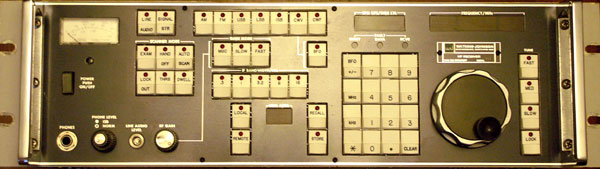 |
||
WJ-8716/MFPThe Microprocessor Front Panel (MFP) option radically changes the nature of the WJ-8716 and WJ-8718. The front panel is completely different with numerous features not available on the plain version. The MFP adds keypad entry, 99 memory channels, search and scan functions. The functionality and ergonomics are very well thought out and the radio is a joy to use. The MFP option can be found on both the WJ-8716 and WJ-8718. These are my favorite shortwave radios. |
||
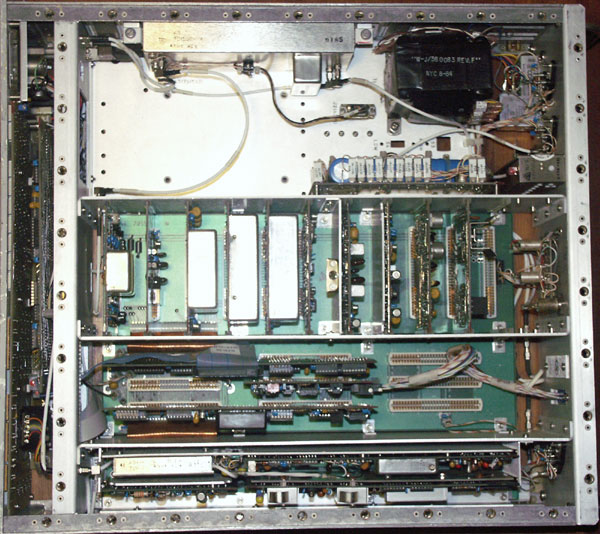 |
||
WJ-8716/MFP insideThe inside of this WJ-8716/MFP is almost identical to the inside of the rest of the radios in the series. The extensive front panel controls of the MFP option require the addition of the two long cards in the microprocessor bay (second from bottom) and a special front panel card in the narrow bay behind the front panel. There are two very different versions of the MFP option. The difference can only be identified by looking at the the MFP cards in the microprocessor bay. The older MFP has an A3 card # 796032 and an A4 card # 796029. The newer MFP has an A3 card # 796308 and an A4 card # 796275. The cards in the different versions are radically different. For example, the microprocessor in the older version is on the A3 card. The newer version has the microprocessor on the A4 card. The MFP manual only covers only one version. Check the numbers on your A3 and A4 cards in your MFP radio before you order a manual. The MFP manual also includes manuals for the 232M and 488M options, which are often found in MFP radios. This unit has the 488M option, which is the third card in the processor bay (shorter, in between MFP cards, with cable running to rear panel). A closer look at the top bay reveals a bulge on the input converter. This is the special 100 kHz wideband input filter for the special WB SMO option. |
||
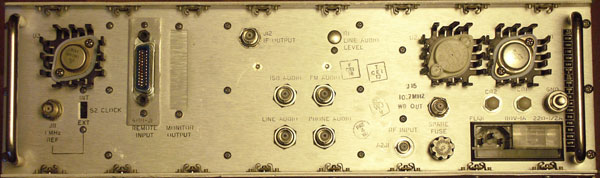 |
||
WJ-8716/MFP rear panelThe rear panel reveals absolutely nothing to identify this radio as an MFP option. The radios sometimes came with an option tag (under handle on right edge). The options on this radio are given away by the connectors for the 488M and the WB SMO option. These options are not exclusive to the MFP and can be found in any version of the series. |
||
|
||
|
||